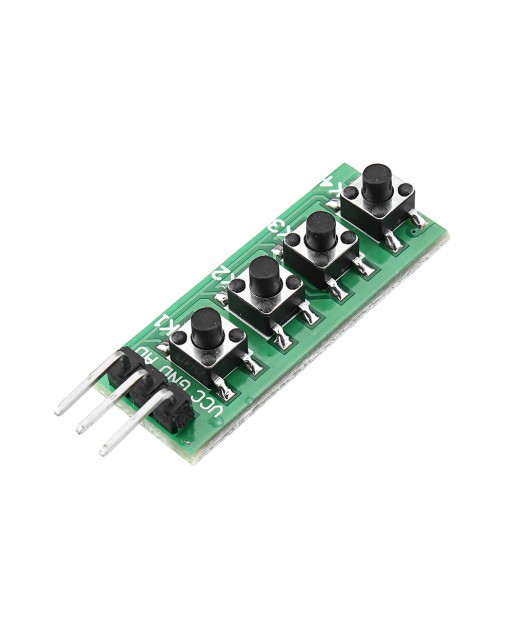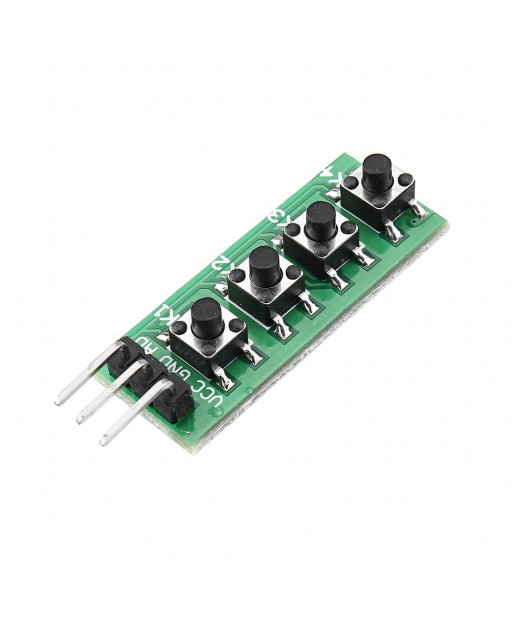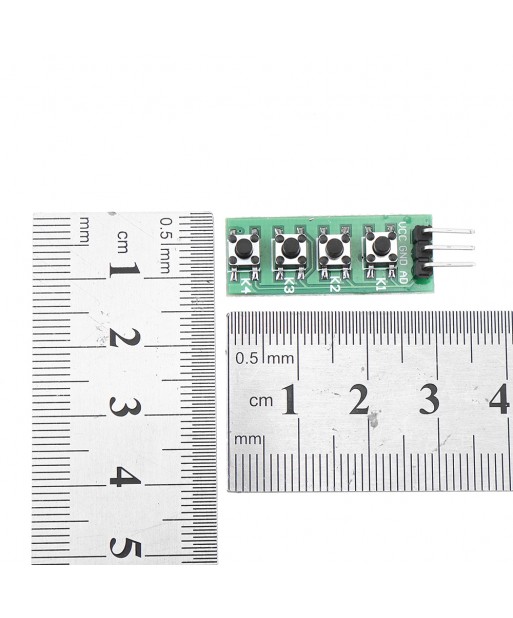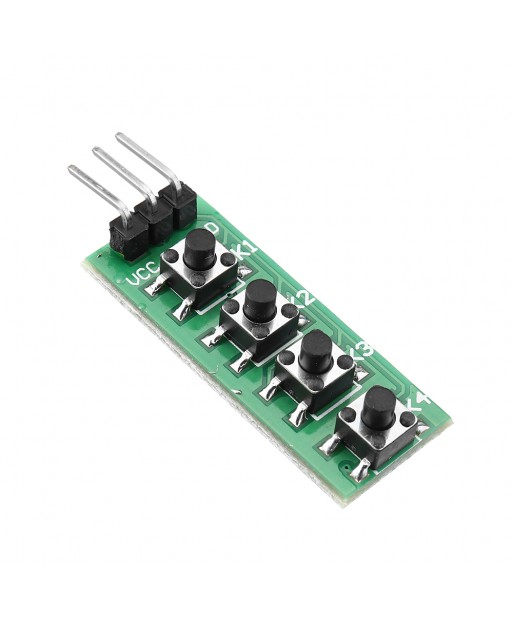20pcs Keypad 4 Button Key Module Switch Keyboard For UNO MEGA2560 Breadboard
- Product Code: Y65631
- Availability: In Stock
-
$35.15
Product Description
Description:
Can be inserted directly into uno mega2560, Ideal for linking up to your UNO Mini Nano Mega2560 Breadboard etc, or others MCU ( AVR STM32 ARM PIC AT89C51 STC MSP430 STM8 FPGA CPLD etc.)
4-button Common Cathode key module
GND "K1 K2 K3 K4" 4 PIN OUT 2.54mm
Size: 12.7MM x 33MM.
Circuit schematics:
Package includes:
20 x Keyboard
uno/mega2560 Code
//******************************************************//
/*
_4key_uart
This example code is in the public domain.
*/
// Define key pin
int K1 = 13;
int K2 = 12;
int K3 = 11;
int K4 = 10;
// variables will change:
int buttonState = 0; // variable for reading the pushbutton status
// the setup routine runs once when you press reset:
void setup() {
// initialize the keys pin as an input.
pinMode(K1, INPUT);
pinMode(K2, INPUT);
pinMode(K3, INPUT);
pinMode(K4, INPUT);
//Activate key pin internal pull-up resistors
digitalWrite(K1, HIGH);
digitalWrite(K2, HIGH);
digitalWrite(K3, HIGH);
digitalWrite(K4, HIGH);
// initialize serial communications at 9600 bps:
Serial.begin(9600);
}
// the loop routine runs over and over again forever:
void loop() {
buttonState = digitalRead(K1);
if(!buttonState)Serial.print("k1 n" );
do
{
buttonState = digitalRead(K1);
}
while(!buttonState);//Wait button release
buttonState = digitalRead(K2);
if(!buttonState)Serial.print("k2 n" );
do
{
buttonState = digitalRead(K2);
}
while(!buttonState);//Wait button release
buttonState = digitalRead(K3);
if(!buttonState)Serial.print("k3 n" );
do
{
buttonState = digitalRead(K3);
}
while(!buttonState);//Wait button release
buttonState = digitalRead(K4);
if(!buttonState)Serial.print("k4 n" );
do
{
buttonState = digitalRead(K4);
}
while(!buttonState);//Wait button release
delay(100);
}
//******************************************************//